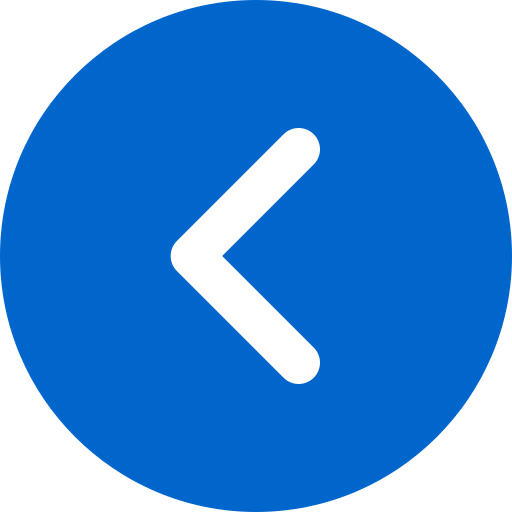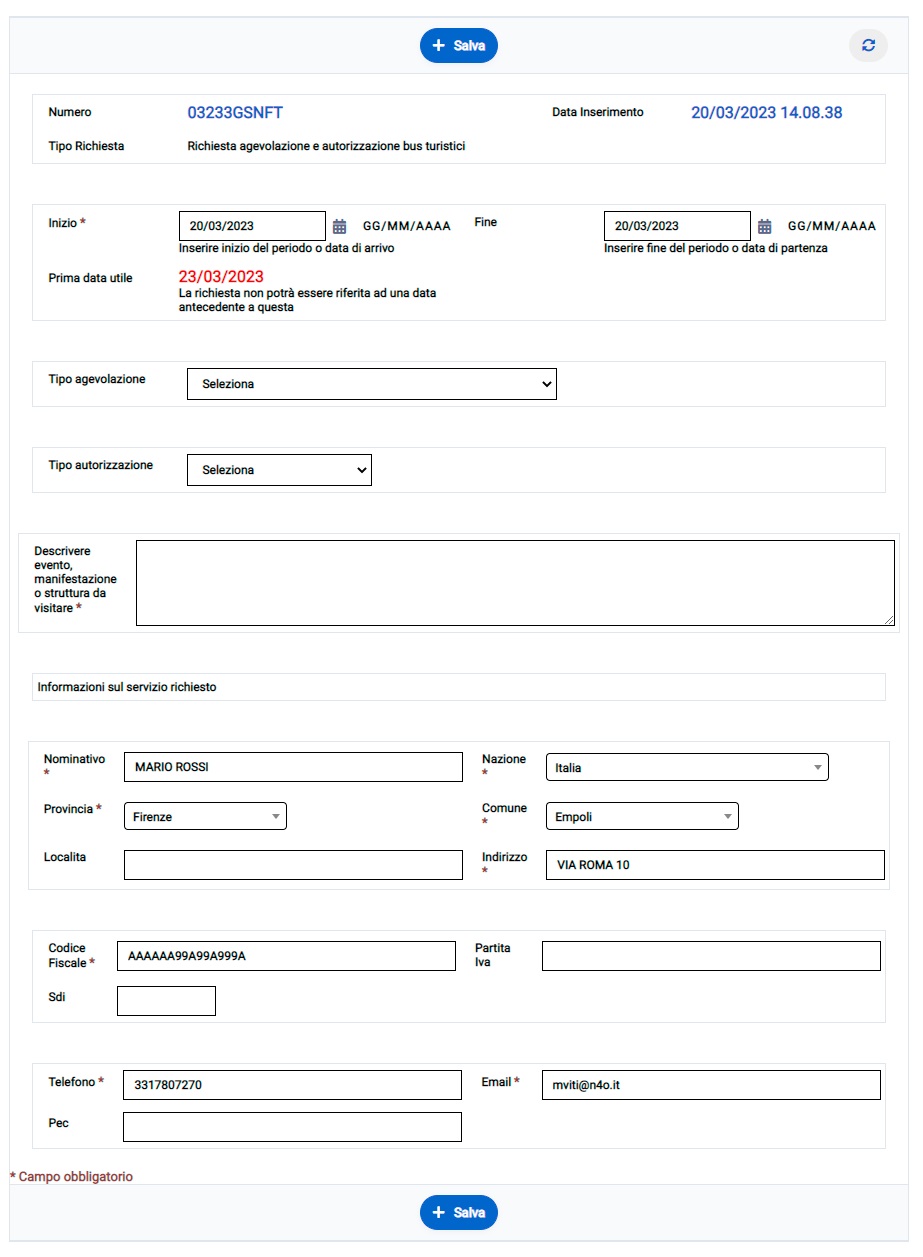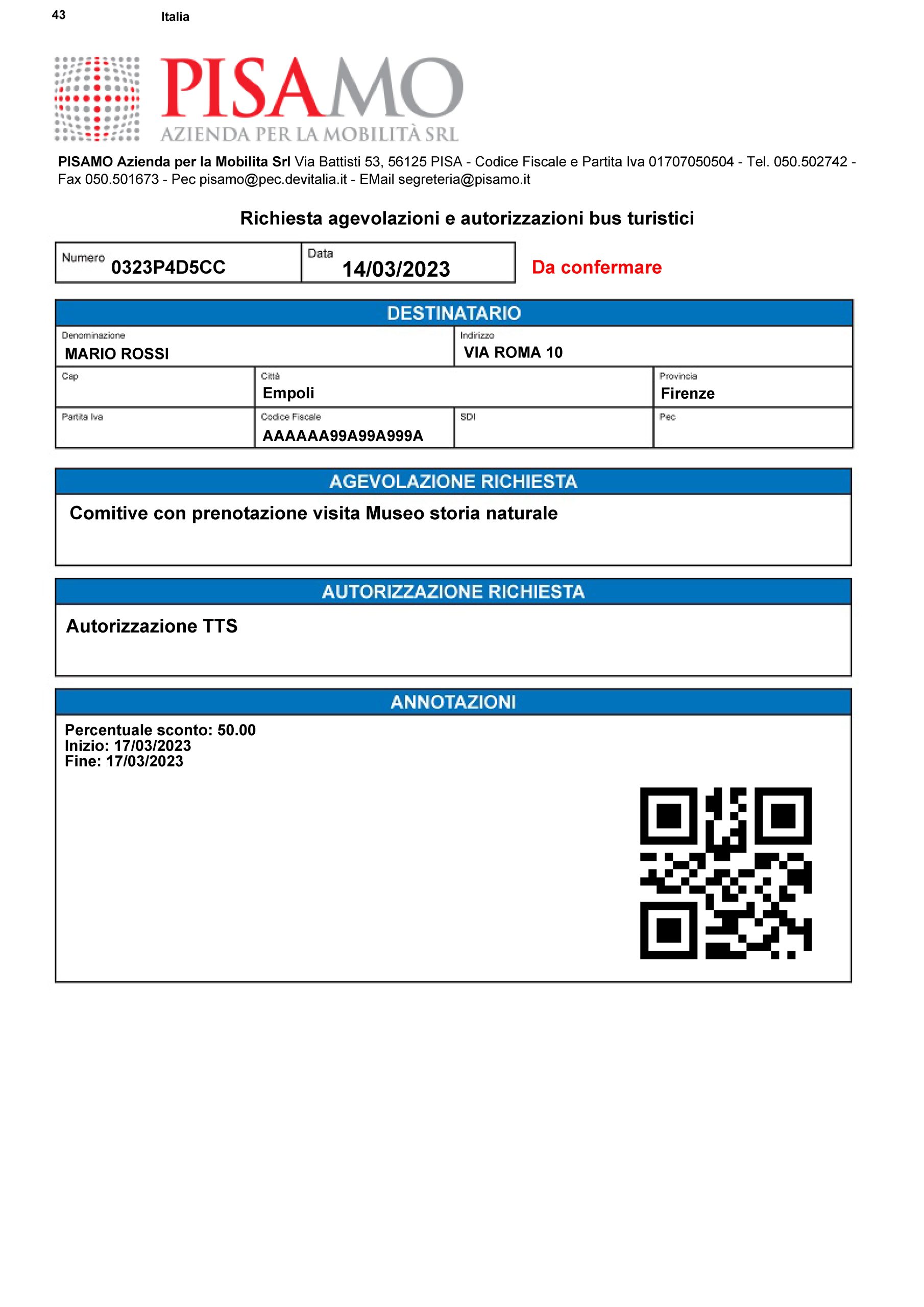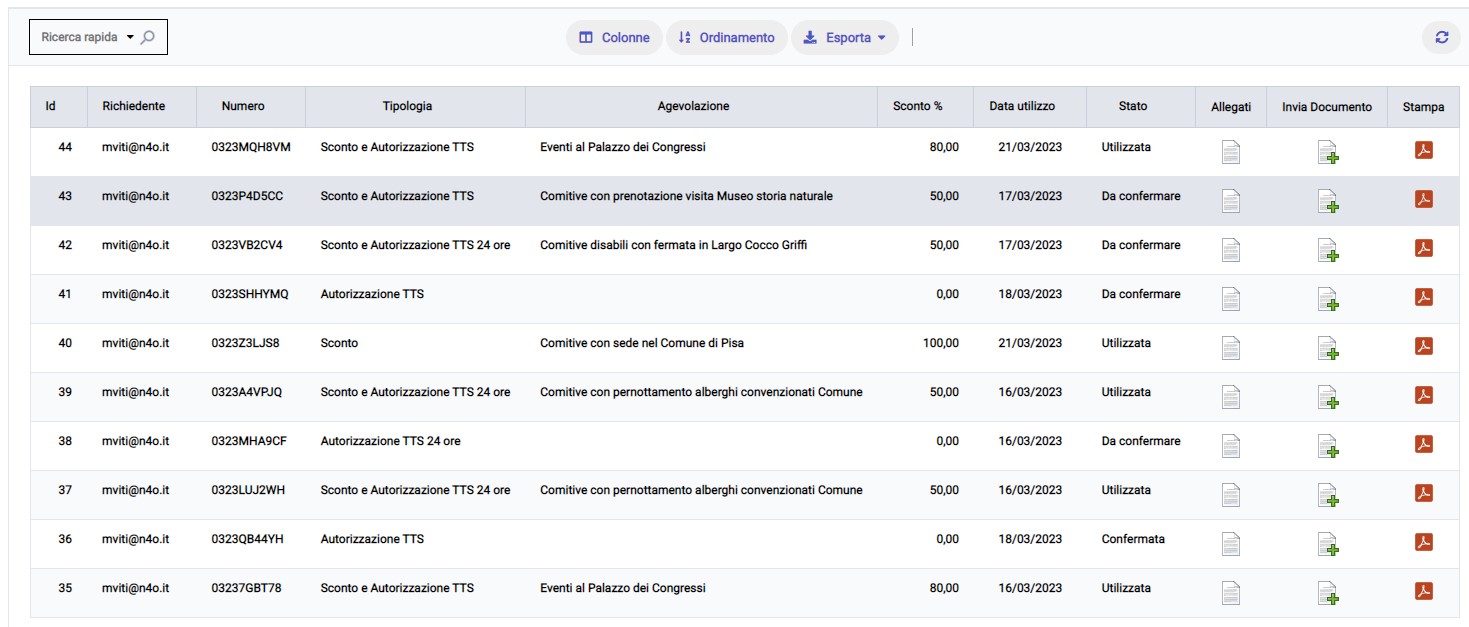By accessing the “Tourist Buses” area, then the “Facilitation and Authorization” section by clicking on “Enter Request” you can apply for one of the facilities or authorizations provided by the current regulations by selecting them from the proposed list.
The request can be for one type of facilitation and authorization or one of them at the same time.
The required data are as follows: – Start date – End date – Facilitation – Authorization – Specification of the place or facility to be visited It should first be noted that the request must be made at least three working days in advance of the arrival date.
For this purpose, the earliest date for making the request is indicated.
Obviously, requests prior to that date cannot be entered.
After the request is made, the necessary documents for the request made will be requested.
Normally, in addition to the applicant’s ID, the reservation made or mailing received.
After the request you will have to wait for confirmation from Pisamo to be eligible.
Each request is assigned a number which is the code to be entered in order to make the reservation or benefit from the reduction online or by submitting the pdf document, also available in the list of requests, generated for this purpose.
The list of requests shows the “status” which can take on the following values: – To be confirmed, awaiting confirmation from Pisamo; – Confirmed, can be used to make the reservation or purchase the permit; – Used.
In addition to the attachments automatically generated by the application, it is possible to send additional documentation, which is deemed useful for the purposes of the request, by clicking on the “Send Document” button in the list of requests.
The request can be for one type of facilitation and authorization or one of them at the same time.
The required data are as follows: – Start date – End date – Facilitation – Authorization – Specification of the place or facility to be visited It should first be noted that the request must be made at least three working days in advance of the arrival date.
For this purpose, the earliest date for making the request is indicated.
Obviously, requests prior to that date cannot be entered.
After the request is made, the necessary documents for the request made will be requested.
Normally, in addition to the applicant’s ID, the reservation made or mailing received.
After the request you will have to wait for confirmation from Pisamo to be eligible.
Each request is assigned a number which is the code to be entered in order to make the reservation or benefit from the reduction online or by submitting the pdf document, also available in the list of requests, generated for this purpose.
The list of requests shows the “status” which can take on the following values: – To be confirmed, awaiting confirmation from Pisamo; – Confirmed, can be used to make the reservation or purchase the permit; – Used.
In addition to the attachments automatically generated by the application, it is possible to send additional documentation, which is deemed useful for the purposes of the request, by clicking on the “Send Document” button in the list of requests.